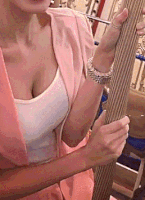-
Hey, guys! FreeOnes Tube is up and running - see for yourself!
-
FreeOnes Now Listing Male and Trans Performers! More info here!
You are using an out of date browser. It may not display this or other websites correctly.
You should upgrade or use an alternative browser.
You should upgrade or use an alternative browser.
how do i put in a signature
- Thread starter gutte
- Start date
Anonymous2
Cums here often!
What do you mean by "put in"? Build one? Search the board for "sig" or "signature", there are a number of threads with a number of people friendly enough to build one for you or assist you in creating one yourself. Or, if you're talking about making it show, you'll just have to check the field "Show your signature" right below the text field when you post something.
jod0565
Member, you member...
http://board.freeones.com/showthread.php?t=12421&highlight=official+signature
Don't know if it mentions gifs though - have not read it entirely as of late.
Don't know if it mentions gifs though - have not read it entirely as of late.
AFA
I'm too lazy to set a usertitle.
Re: how do i put in a gif signature
I had to figure this out myself so might do it differently, but probably simplier.
Find a pic you like that's no bigger then 575x100 pixels and send it up to a hosting site like http://www.imageshack.us/
(if the pic is larger or smaller than that, you can find software to size it up or down or crop it).
Go to the Profile tab on every page in this forum and click Edit Signature. Paste the link they give you ([IMG sample /IMG]), into the message area and then click Preview Signature. If it looks right, click Save.
gutte said:how do i put in a gif signature,thanks.
I had to figure this out myself so might do it differently, but probably simplier.
Find a pic you like that's no bigger then 575x100 pixels and send it up to a hosting site like http://www.imageshack.us/
(if the pic is larger or smaller than that, you can find software to size it up or down or crop it).
Go to the Profile tab on every page in this forum and click Edit Signature. Paste the link they give you ([IMG sample /IMG]), into the message area and then click Preview Signature. If it looks right, click Save.
Last edited:
rand21althor
My internet is way faster than yours
Aces&Jacks
Retired Mod
When you make a post, below [Submit Reply] is another section [Additional Options]. Inside [Additional Options] you'll see a box next to [Show Your Signature]. Check this box every time you make a post and your signature will show.rand21althor said:Do You Mind if I ask here?
My sigi isn't showing. I believe I have the coding correct.
But...I don't know.
rand21althor
My internet is way faster than yours
Aces&Jacks said:When you make a post, below [Submit Reply] is another section [Additional Options]. Inside [Additional Options] you'll see a box next to [Show Your Signature]. Check this box every time you make a post and your signature will show.
Ah!
I see.
Thank you!
SeraphiM
Retired Moderator
As a wise one (Hung Lo) once said:
1) save the picture you want to use on your hard drive
2) go here http://www.picturehost.co.uk/upload/agree/
3) upload that image onto the free web space
4) it will give you a url to contain your image, copy it
5) open 'edit profile' and scroll down to 'edit signature'
6) paste the url there
still with me? it gets harder
7) then place the image code in, img brackets in front and at end or the url, like this:

''''''''''''' was the url
8) submit modifications and you should have a signature
9) but only if you enable signature each time you post
1) save the picture you want to use on your hard drive
2) go here http://www.picturehost.co.uk/upload/agree/
3) upload that image onto the free web space
4) it will give you a url to contain your image, copy it
5) open 'edit profile' and scroll down to 'edit signature'
6) paste the url there
still with me? it gets harder
7) then place the image code in, img brackets in front and at end or the url, like this:
''''''''''''' was the url
8) submit modifications and you should have a signature
9) but only if you enable signature each time you post
Aces&Jacks
Retired Mod
Having issues with my new sig. It seems to shrink! It's set at 575x100, but goes down to this little one instead (see below). Suggestions?
Most likely reason is you used the link to the thumbnail of your signature, not the link to the actual image.
Edit:
After having just looked at the link you put in, I see the word "thumbs" in your link, which makes my statement above correct.
Last edited:
Aces&Jacks
Retired Mod
Just right click on any signature images you see and look at it's properties. You will see where it was hostedAh ha! In that case, what's a good site that allows uploading nudity and can link to a full size image, all for free? Thanks for the help!
Mine is hosted at uploadhouse.com. Here are a few others.
Hosting sites:
http://www.imagevenue.com/
http://www.uploadhouse.com/
http://www.picoodle.com/
http://www.imagebeaver.com/
Last edited:
Newsire
Freeones for President!
Just right click on any signature images you see and look at it's properties. You will see where it was hosted
Mine is hosted at uploadhouse.com. Here are a few others.
Hosting sites:
http://www.imagevenue.com/
http://www.uploadhouse.com/
http://www.picoodle.com/
http://www.imagebeaver.com/
I understand all of this but how do you make images that good as a signature.
Your image is good, what site did you use?
xoxobustycumming
Yes, these words change as I post more!
Similar threads
- Replies
- 4
- Views
- 524
- Replies
- 3
- Views
- 165
- Replies
- 2
- Views
- 918